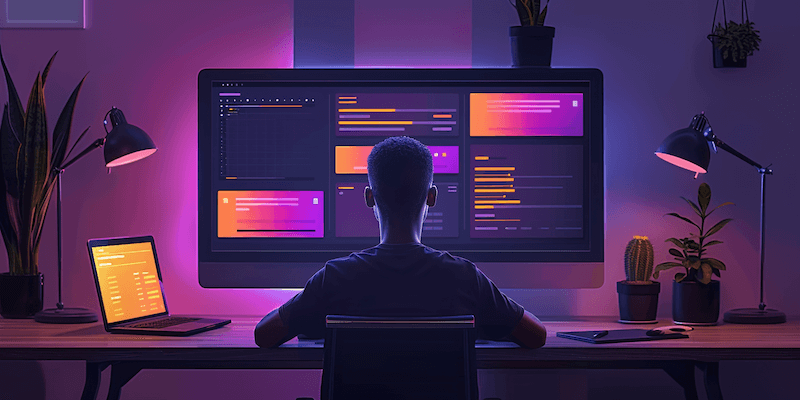Table of Contents
ToggleWith the ever-growing demands of managing multiple tasks and projects, virtual assistants rely heavily on effective task management tools. These tools go beyond simple organization; they streamline workflows, enhance collaboration, and ultimately, boost productivity.
In this article, we will explore the top task management tools for virtual assistants such as Trello, Asana, Todoist, and more, along with strategies to maximize their effectiveness.
What is the Importance of Task Management for Virtual Assistants?
Juggling multiple tasks and meeting deadlines is the lifeblood of a virtual assistant. Task management becomes crucial in this scenario. It empowers you to:
- Prioritize tasks: Focus on the most important ones first, ensuring timely completion and high-quality work.
- Assign deadlines: Stay on track and avoid last-minute scrambles.
- Track progress: Monitor your workflow and identify areas for improvement.
- Reduce errors: Minimize the chances of missing important deadlines and deliverables.
The right task management tool streamlines your workflow, increases efficiency, and ultimately propels you toward greater productivity.
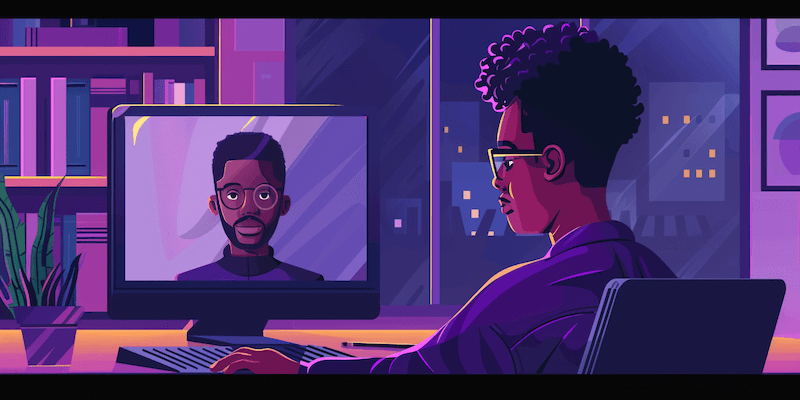
Key Features to Consider When Choosing Task Management Tools
When selecting task management tools for virtual assistants, it is important to consider certain key features that can make a significant difference in your productivity.
- Look for tools that offer a user-friendly interface and intuitive navigation. This will ensure that you can quickly adapt to the tool and start using it efficiently.
- Consider the collaboration features offered by the tool. Virtual assistants often work in remote teams or with clients, so having the ability to share tasks, comment, and communicate within collaboration tools is essential.
- Integration with other tools is also crucial. It allows for seamless workflow management across different platforms.
- Pricing options should be considered. Choose a tool that aligns with your budget, whether it’s a free plan, a paid subscription, or a premium model.
Top 5 Task Management Tools for Virtual Assistants
Tool 1: Trello
Trello remains a popular and versatile choice for virtual assistants. Its simple, visually appealing interface makes creating and managing tasks a breeze. Trello’s key features include:
- Kanban boards: Organize tasks visually using boards, task lists, and cards.
- Drag-and-drop functionality: Effortlessly move tasks between stages, keeping your workflow dynamic.
- File attachments and checklists: Add relevant documents and create detailed to-do lists within each card.
- Collaboration features: Assign tasks, leave comments, and mention team members for seamless communication.
Tool 2: Asana
Asana is another powerhouse task management tool that helps teams work intelligently. Check some of Asana’s main features:
- Project & task management: Create projects, and subtasks, and assign them to team members with clear deadlines.
- Calendar view: Visualize your tasks and deadlines for better time management.
- Reporting & tracking: Gain insights into your workflow efficiency and identify areas for improvement.
- Mobile app: Stay organized and productive on the go.
Tool 3: Todoist
For virtual assistants who prefer a minimalist approach, Todoist offers an intuitive experience:
- Clean interface: Focus on the essentials of task management without distractions.
- Natural language input: Quickly add tasks using natural language for a streamlined workflow.
- Reminders & prioritization: Set reminders to stay on top of deadlines and prioritize tasks based on urgency.
- Integrations: Streamline your workflow further by connecting Todoist with common tools like Gmail and Slack.
Tool 4: Monday.com
Monday.com is a powerful and customizable task management tool gaining traction among virtual assistants. Monday.com task manager offers:
- Highly visual interface: Create colorful boards, customize them with widgets, and keep your projects engaging.
- Automation capabilities: Automate repetitive tasks to save time and focus on higher-level work.
- Advanced integrations: Connect Monday.com with a wide range of business and productivity tools.
- Team communication: Foster collaboration with built-in chat functionality and real-time updates.
Tool 5: ClickUp
ClickUp is a versatile all-in-one project management tool well-suited for virtual assistants. ClickUp for project management features include:
- Multiple list views: Choose between Kanban boards, list views, or a mind map to visualize tasks according to your preference.
- Docs & whiteboards: Create and share documents and whiteboards directly within the tool for collaborative brainstorming.
- Goals & dependencies: Set clear goals for projects and define task dependencies for a well-structured workflow.
- Built-in time tracking: Track time spent on tasks to improve time management and client billing accuracy. Create reports for your working hours.
Comparison of Task Management Tools
When choosing a task management tool, it is important to consider various factors that can impact your productivity. Let’s compare the top task management tools for virtual assistants based on their ease of use, collaboration features, integrations with other tools, and pricing options.
| Feature | Trello | Asana | Todoist | TickTick | Monday.com |
| Ease of use | Easy | Easy | Very Easy | Easy | Moderate |
| Collaboration features | Good | Excellent | Good | Basic | Excellent |
| Integrations | Many | Many | Several | Many | Many |
| Pricing | Free Version & Paid Plans | Free Version & Paid Plans | Free Version & Paid Plans | Free Version & Paid Plans | Free Version & Paid Plans |
| Security | Good | Good | Good | Good | Excellent |
| Offline access | Limited | Limited | Limited | Full | Full |
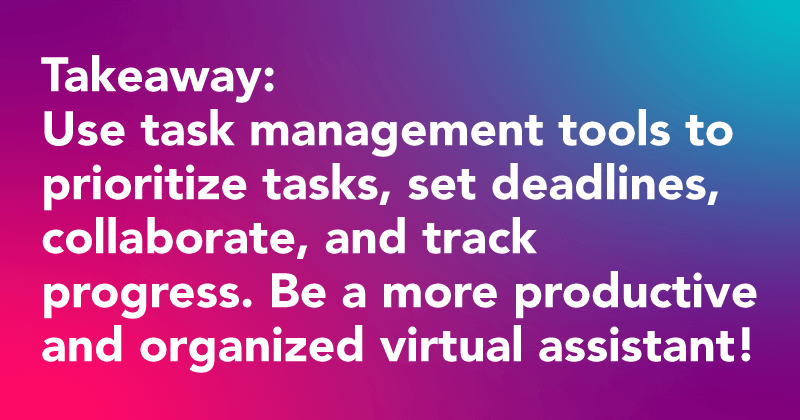
How to Effectively Use Task Management Tools as a Virtual Assistant?
Once you have chosen the right task management tool for your needs, it is important to utilize it effectively to maximize your productivity. Here are some tips to help you make the most out of your task management tool:
- Organize your tasks: Create a clear structure within your task management tool by organizing tasks into projects or labels. This will make it easier to find and manage tasks.
- Set deadlines: Assign deadlines to your tasks to ensure that you stay on track and deliver work on time. Prioritize tasks based on their urgency and importance.
- Utilize collaboration features: If you work with a team or clients, take advantage of the collaboration features offered by your task management tool. Communicate, share files, and provide updates within the tool to streamline collaboration.
- Break down tasks: If you have complex tasks, break them down into smaller subtasks. This will make them more manageable and help you stay focused on the next actionable step.
- Review and update regularly: Regularly review your tasks and update their status. Mark completed tasks as done, reassigned tasks if needed, and adjusted deadlines if necessary.
Tips for Maximizing Productivity With Project Management Tools
In addition to effectively using task management tools, there are several tips that virtual assistants can follow to maximize their productivity:
- Prioritize tasks: Identify the most important tasks and prioritize them based on their urgency and impact. Focus on completing high-priority tasks first to ensure that you meet deadlines and deliver quality work.
- Minimize distractions: Create a distraction-free work environment by turning off notifications, closing unnecessary tabs, and setting aside dedicated time for focused work.
- Time blocking: Schedule specific time blocks for different tasks or projects. This will help you allocate dedicated time for each task and avoid multitasking, leading to increased focus and efficiency.
- Take breaks: Allow yourself regular breaks to recharge and prevent burnout. Short breaks can help you maintain focus and productivity throughout the day.
- Continuous learning: Stay updated with the latest features and tips for using your task management tool effectively. Explore online resources, attend webinars, or join communities to learn from other virtual assistants.
Additional Resources and Tips for Virtual Assistants
For virtual assistants looking to further enhance their productivity, here are some additional resources to explore:
- Virtual Assistant Forums: A community-driven platform where virtual assistants can connect, share insights, and learn from each other.
- Virtual Assistant Podcasts: A collection of podcasts specifically focused on the challenges and success stories of virtual assistants.
- Virtual Assistant Training Courses: Online training courses designed to help virtual assistants develop their skills and maximize their potential.
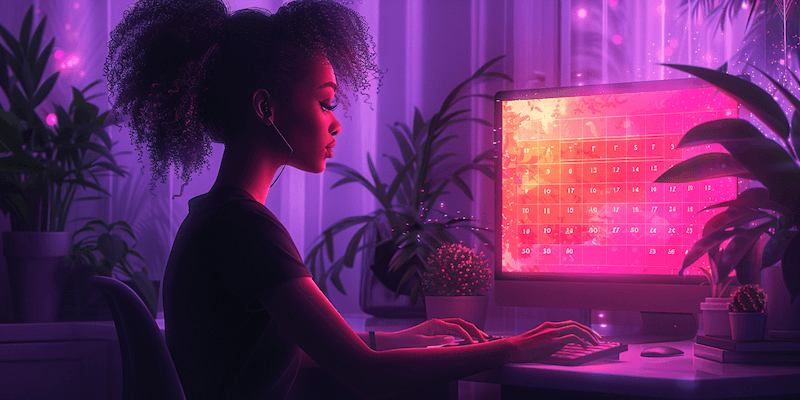
Empowering Latin American Professionals: Your Gateway to Remote Work with Virtual Latinos
Are you a skilled professional in Latin America seeking rewarding remote work opportunities? Look no further than Virtual Latinos. We are a dedicated platform connecting talented virtual assistants with US businesses, fostering successful long-term partnerships built on cultural understanding and mutual benefit.
Why Choose Virtual Latinos?
For Latin American professionals, Virtual Latinos unlocks the door to a world of remote work possibilities with US companies. Showcase your skills and expertise on a global stage, with the added advantages of:
- Cultural Bridge: Our Latin American roots ensure smooth communication and collaboration. We understand the cultural nuances of both clients and virtual assistants.
- Flexible Work Options: We cater to your needs, offering part-time, full-time, and project-based remote work arrangements.
- Comprehensive Support System: Grow with us! Virtual Latinos provides extensive training, mentorship, and a supportive community of like-minded professionals.
- Competitive Compensation: You deserve it! We ensure virtual assistants receive competitive pay packages based on their skills and experience.
Empower Your Remote Work Journey
As a virtual assistant, your productivity is crucial to your success. By utilizing the right task management tool, you can effectively manage your tasks, stay organized, and deliver high-quality work consistently. In this article, we explored the top task management tools for virtual assistants, discussed key features to consider when choosing a tool, and provided tips for maximizing productivity.
Remember, finding the right tool is only the first step. Is equally important to utilize the tool effectively and follow best practices to truly boost your productivity as a virtual assistant. So, choose your task management tool wisely, implement it into your workflow, and witness the positive impact on your productivity and success.
Now you’re equipped with knowledge on effective task management tools and strategies! Ready to leverage your skills and connect with businesses seeking talented virtual assistants? Apply with Virtual Latinos today and unlock exciting remote work opportunities!